### Overview
Templates are customizable forms for content items. Once configured by Administrators, Editors can produce templates in the Orbit Portal. Created templates can be utilized to create consistency across content items.
#### Creating a Template (Editors)
1. From the Article content item in Orbit Editor, click New record.
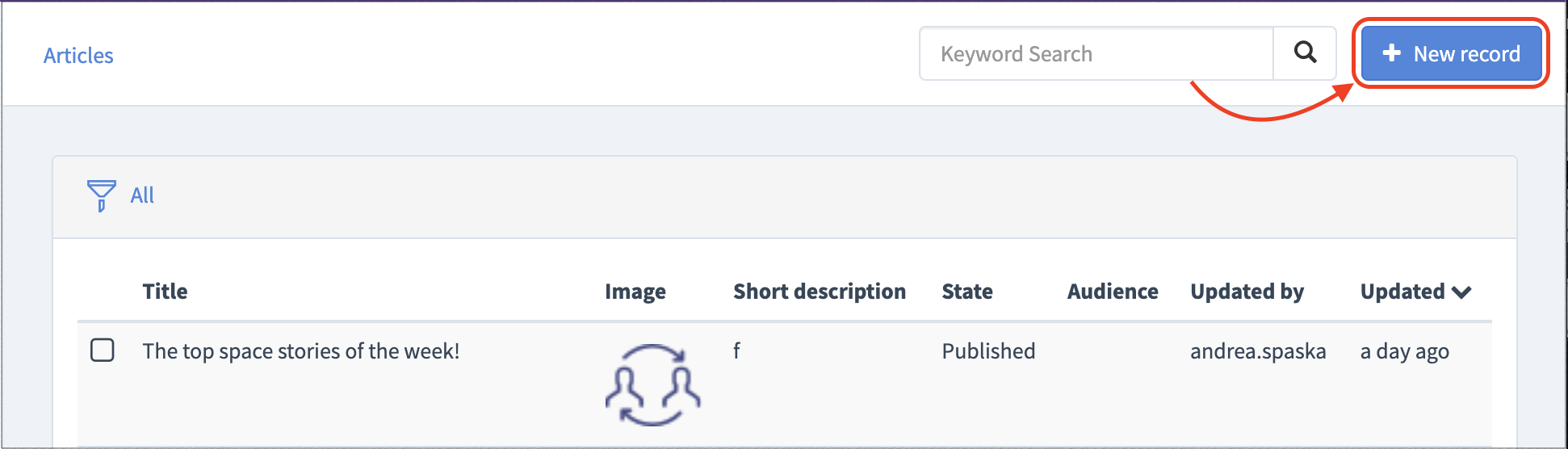
2. Once record is complete with the template content, click Templates and then Save Template.

3. To create a new template:
* (a) Save as - Select New Template (d) Click Create New
* (b) Template Name
* (c) Visibility - Select if the template will be only visible to you or to the entire Content Source
* (d) Click Create New
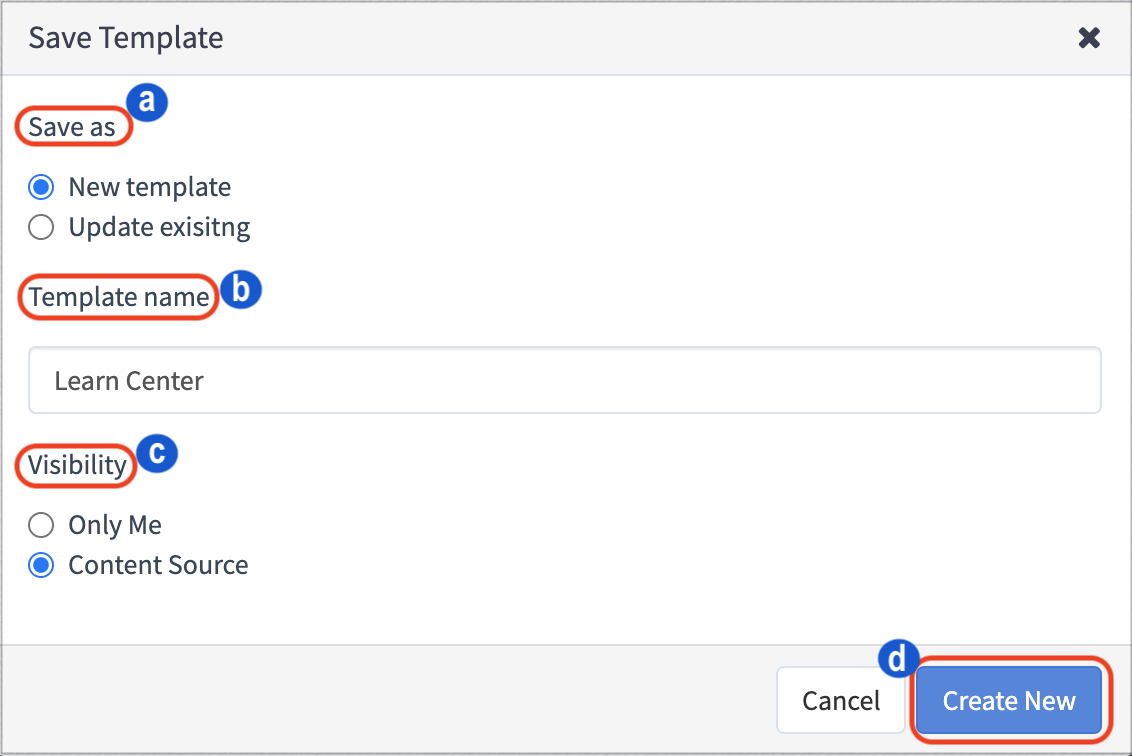
To Update an existing template:
* (e) Save as - Select Update existing
* (f) Select Template - choose the template to be updated from the dropdown
* (g) Click Update
